Uploading your Logo/Banner
Logo
Your agency's logo is a key element of your brand identity, and it's important to ensure that it's displayed prominently and accurately on your StudioSpace Marketplace profile. Here's a step-by-step guide on how to update your agency's logo on StudioSpace:
In "My Studio", click on the "Marketplace Showcase" tab and then the "Publish Profile". There are 2 sections where you can upload a square and wide version of your logo.
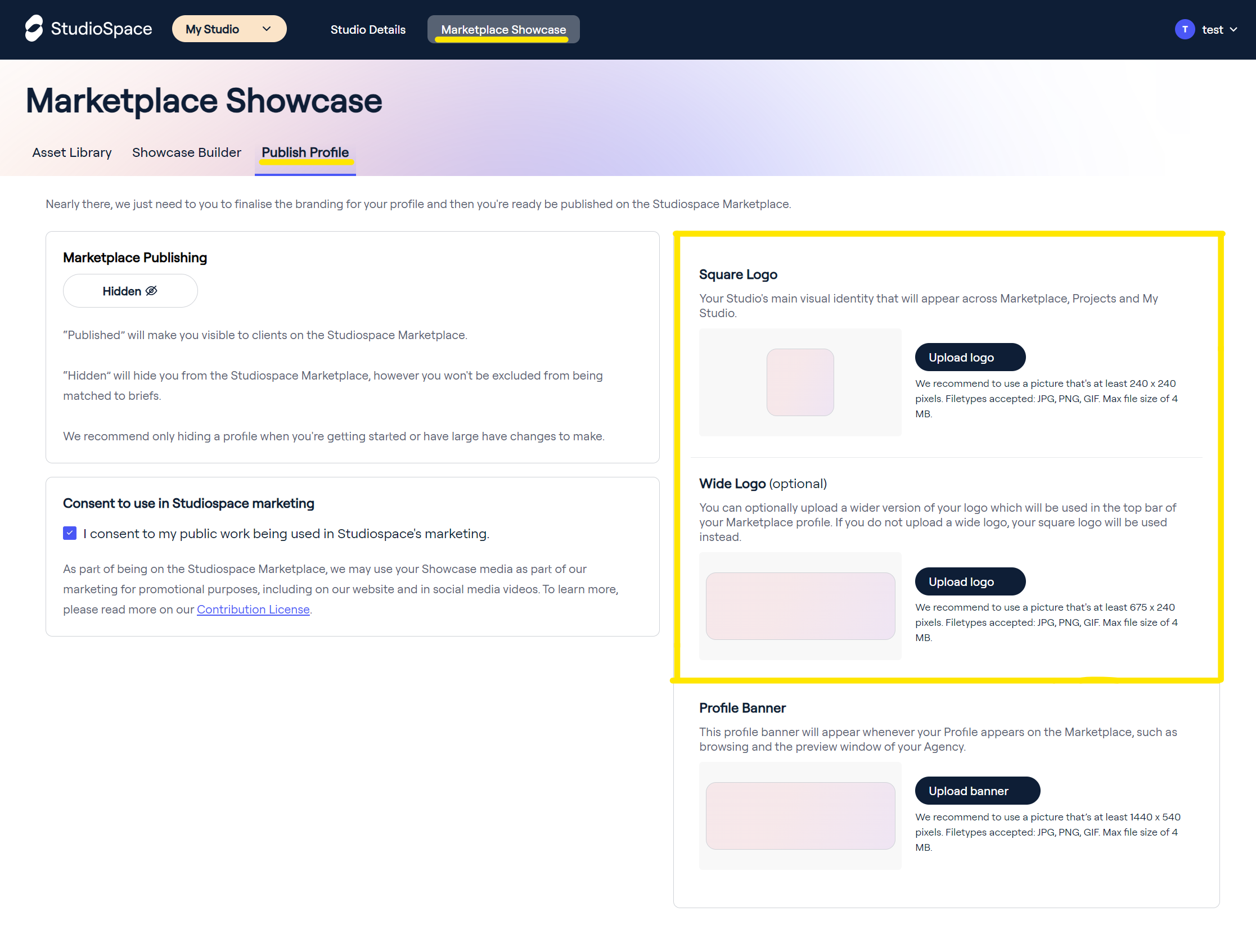
Square Logo
The square Logo is used across StudioSpace, including on the marketplace and as part of the Project to represent your agency.
Upload a square logo with a minimum dimension of 240 x 240 pixels
Important: If using a logo with a transparent background, make sure your logo stands out over a light background.
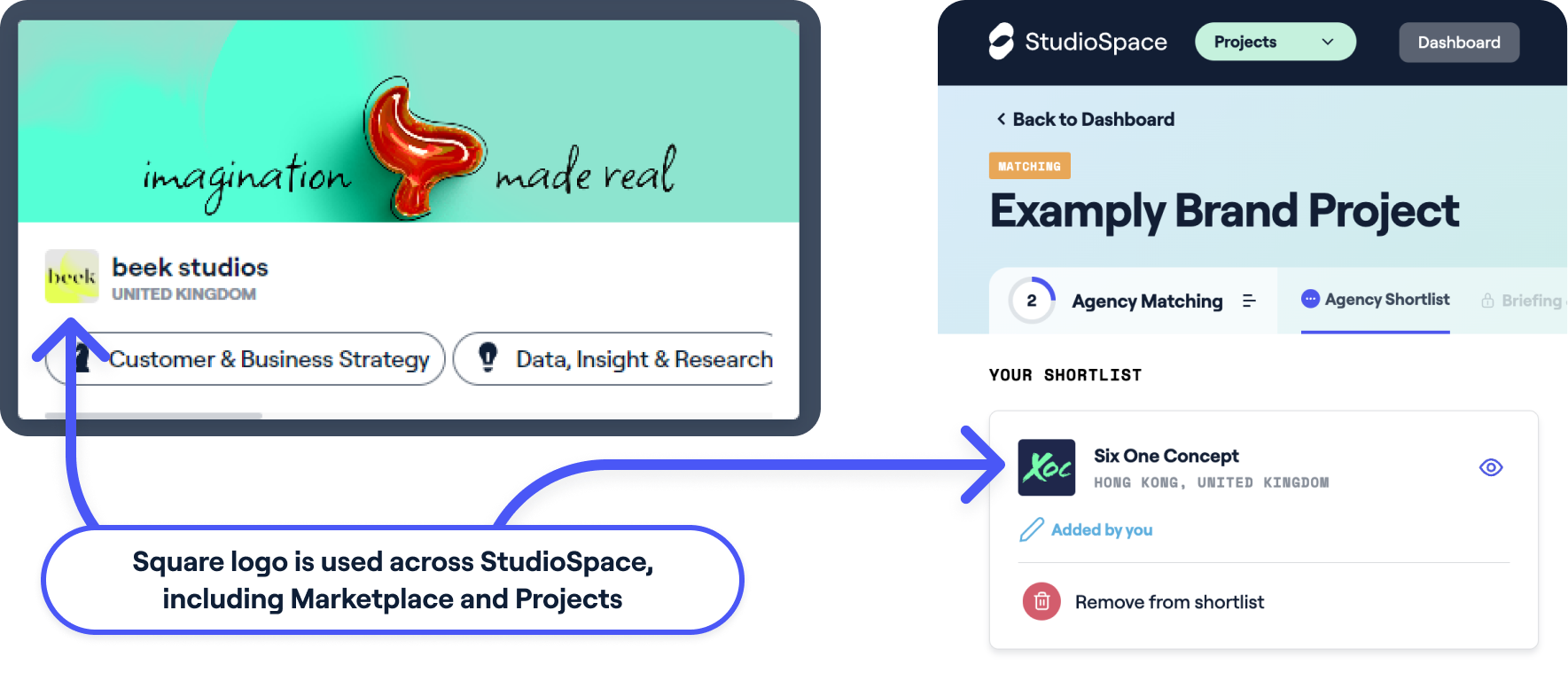
Wide Logo
The wide Logo will be used on your full profile page in the top bar. It is optional; if you do not upload a wide logo, your square logo will be used instead.
Upload a logo with around 3:1 ratio, with a minimum dimension of 675 x 240 pixels.
Important: If using a logo with a transparent background, make sure your logo stands out over a dark background.
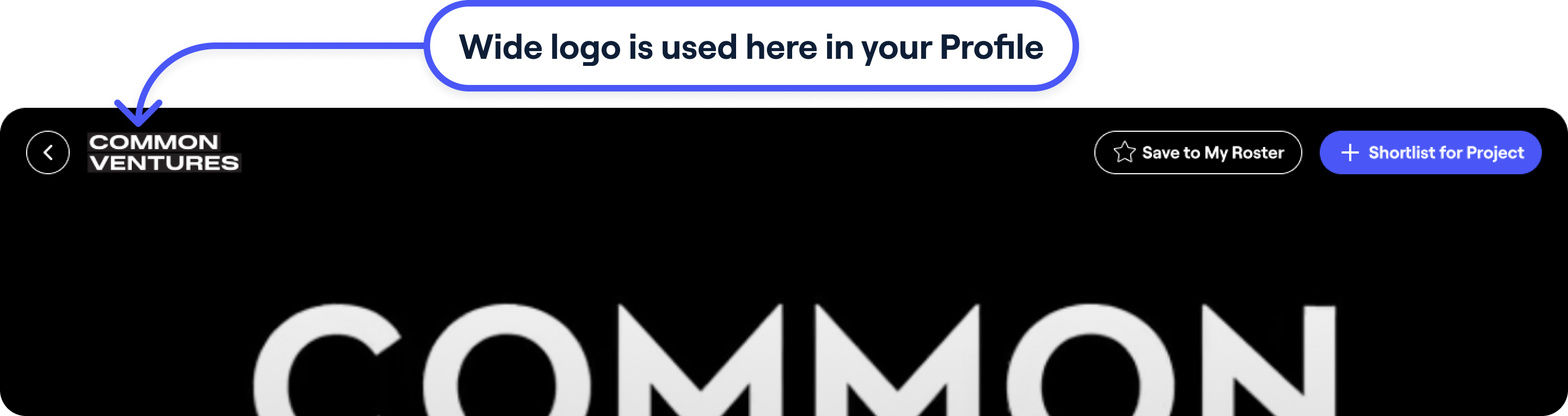
Banner
Updating your agency's profile banner is a great way to make a lasting first impression on potential clients visiting the StudioSpace Marketplace. With the right banner, you can showcase your agency's brand, style, and values.
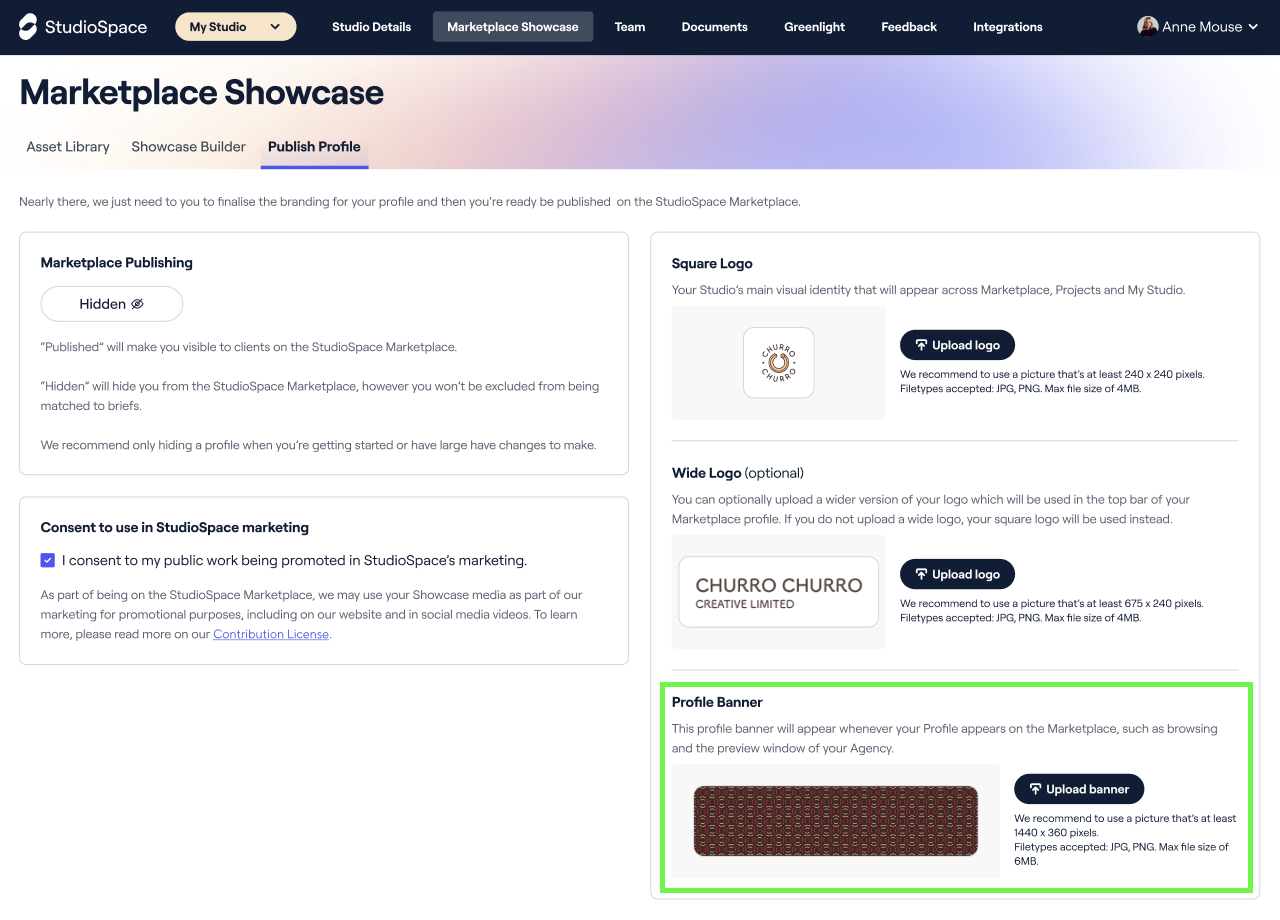
-
To upload your banner, after choosing "My Studio", select the "Marketplace Showcase" tab.
-
Under "Publish Profile", you will see a section labelled "Profile Banner"
-
Click on the "Upload" button, and select the image file you want to use as your banner
-
You can be as creative as you want with your banner, but it should have a minimum size of 1440 x 360 pixels
It is advised that you keep any important graphical elements in the centre of the screen, as the edges may get cropped on some devices.
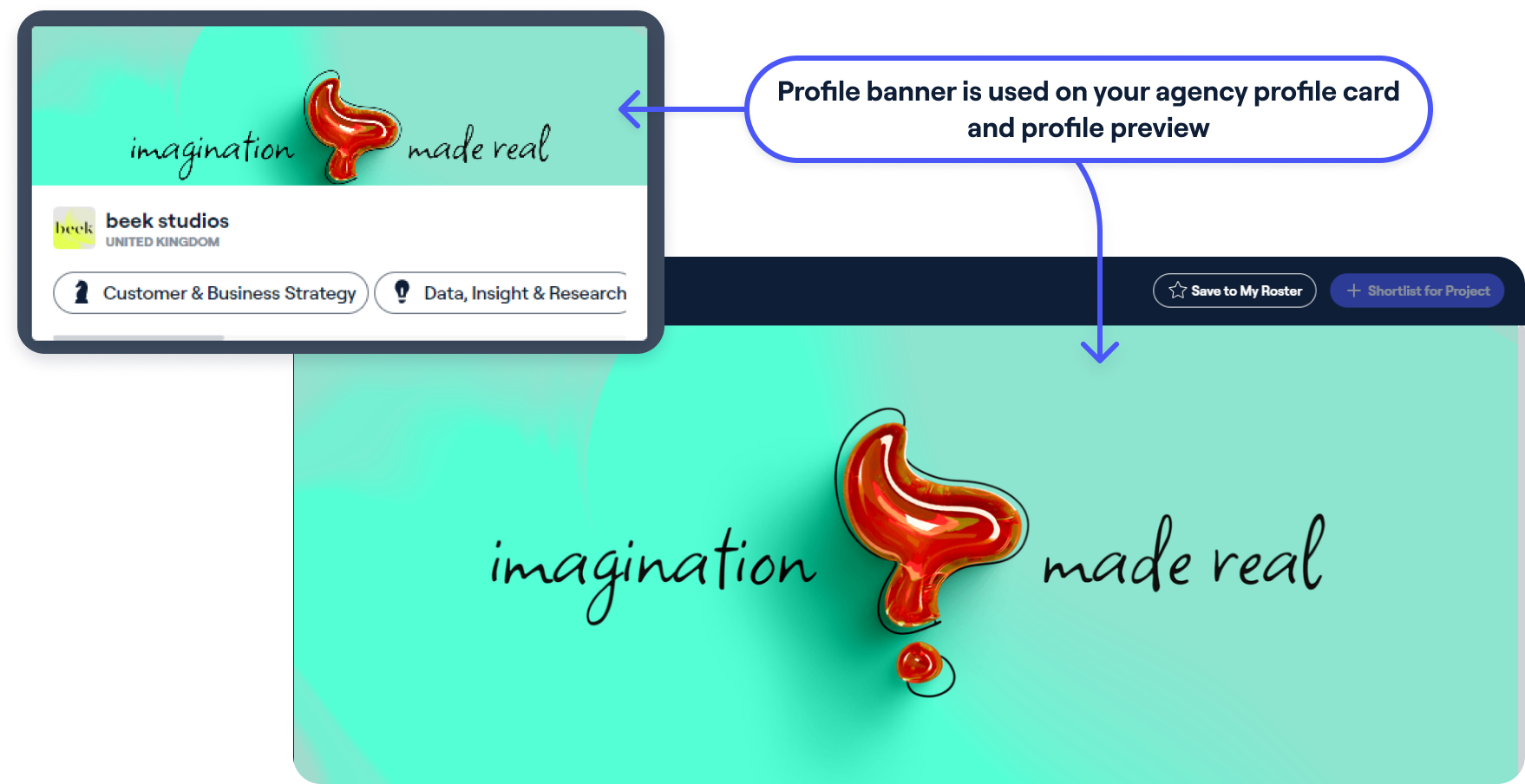
Make sure also that your banner has a solid background and not transparent.