How do I brief a project?
Learn how to brief a project on StudioSpace
Create a new Project
All new Projects start with a brief. To create a new Project, click the "New project" button and name your Project.
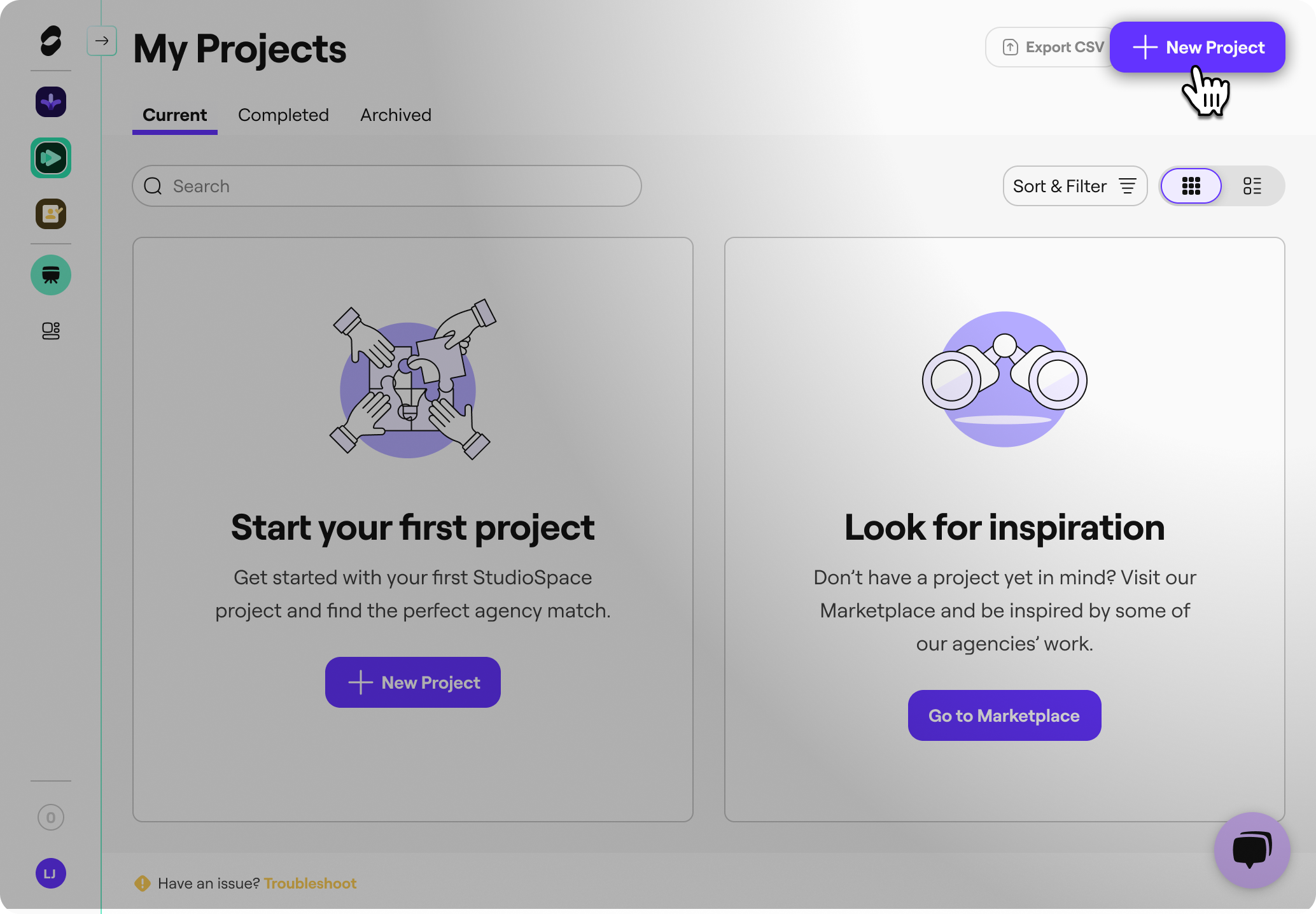
When a Project is created, you will be prompted to create a brief, called a Project Scope.
Briefing your Project (Project Scope)
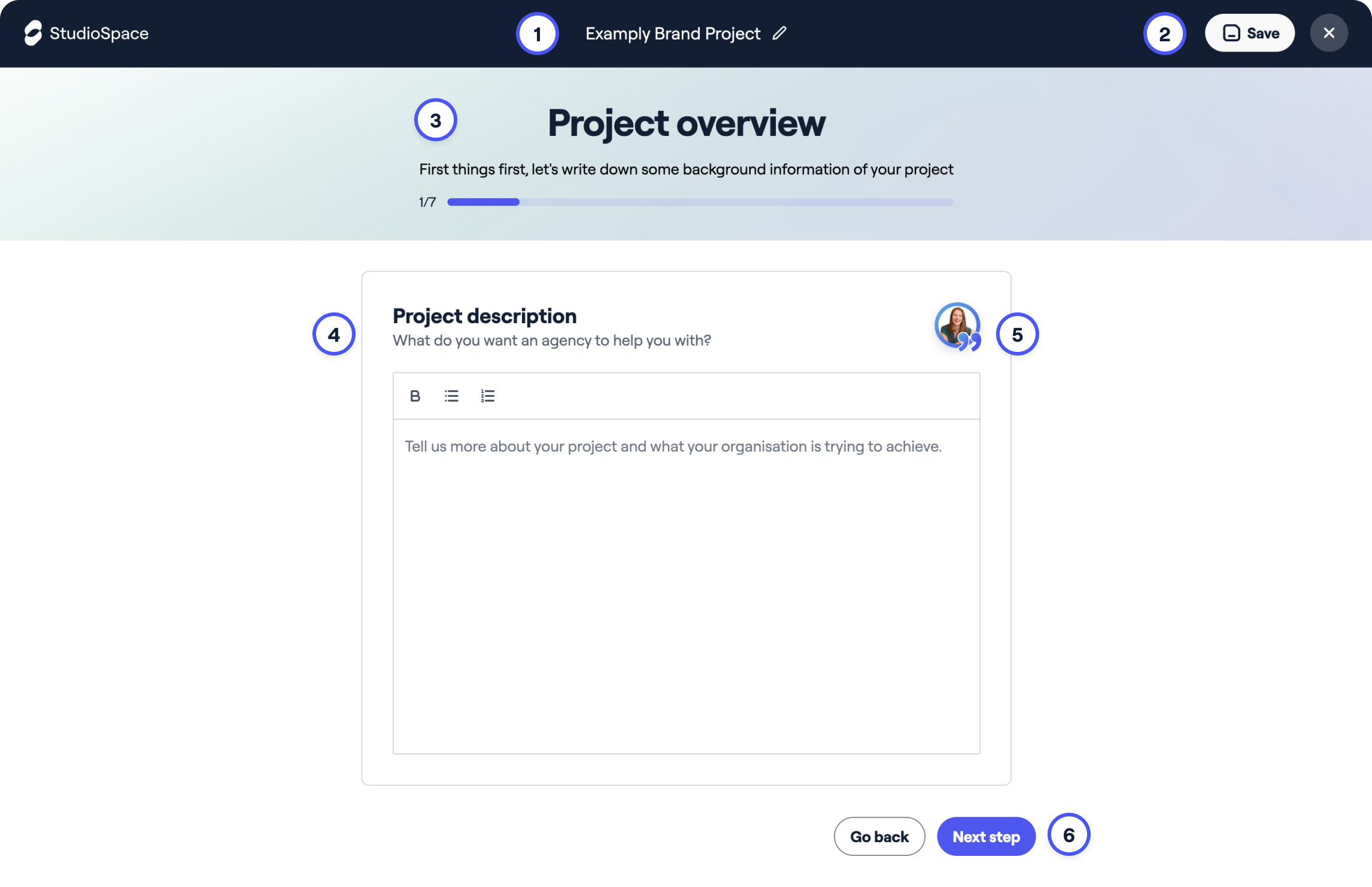
-
Project name, which you can rename if so desired.
-
Scope actions: Save your brief so that you can return to it later.
-
Step overview: Which step of the brief creator you are on
-
Brief content: This is the main area of your brief creator where you will fill out
-
StudioSpace Tips: Some sections of the brief creator has tips from our team to help you write a great brief, which you can access by clicking on the tips widget.
-
Brief navigation: Go forward and back across the brief.
We have tried to simplify the brief creation process as much as possible so that we immediately start matching you to agencies. Within each step, provide as much detail as you can, as this will be crucial in providing an accurate agency shortlist to your brief.
What information do I need to provide in my brief?
We recommend you set aside a minimum of 10 minutes to submit your brief. You will need to provide:
Project Requirements
- A project description
- A project location, which is where the project will be primarily based
- If the project is remote, we recommend setting this either where your office is based, or the geography of where you want activities to take place
- Your target market
- Desired key outcomes
- Desired deliverables (this can be just a short description per deliverable)
- Your budget (if you are not sure, agencies will suggest one for you in their response)
- Your timeframe (if you are not sure, agencies can suggest a project length in their response)
- Who will be the project owner (this defaults to you)
- Anything else to share that is critical to the project (optional)
- Any files or material you think is important for agencies to have ahead of their proposal response (optional)
Agency Requirements
- What capabilities you want from an agency
- What industry expertise you want from an agency (optional)
- Preferred ways of working (Remote, on-site, or a hybrid of the two)
- Preferred agency location
- Any other agency requirements (this is useful for our team to help with matching)
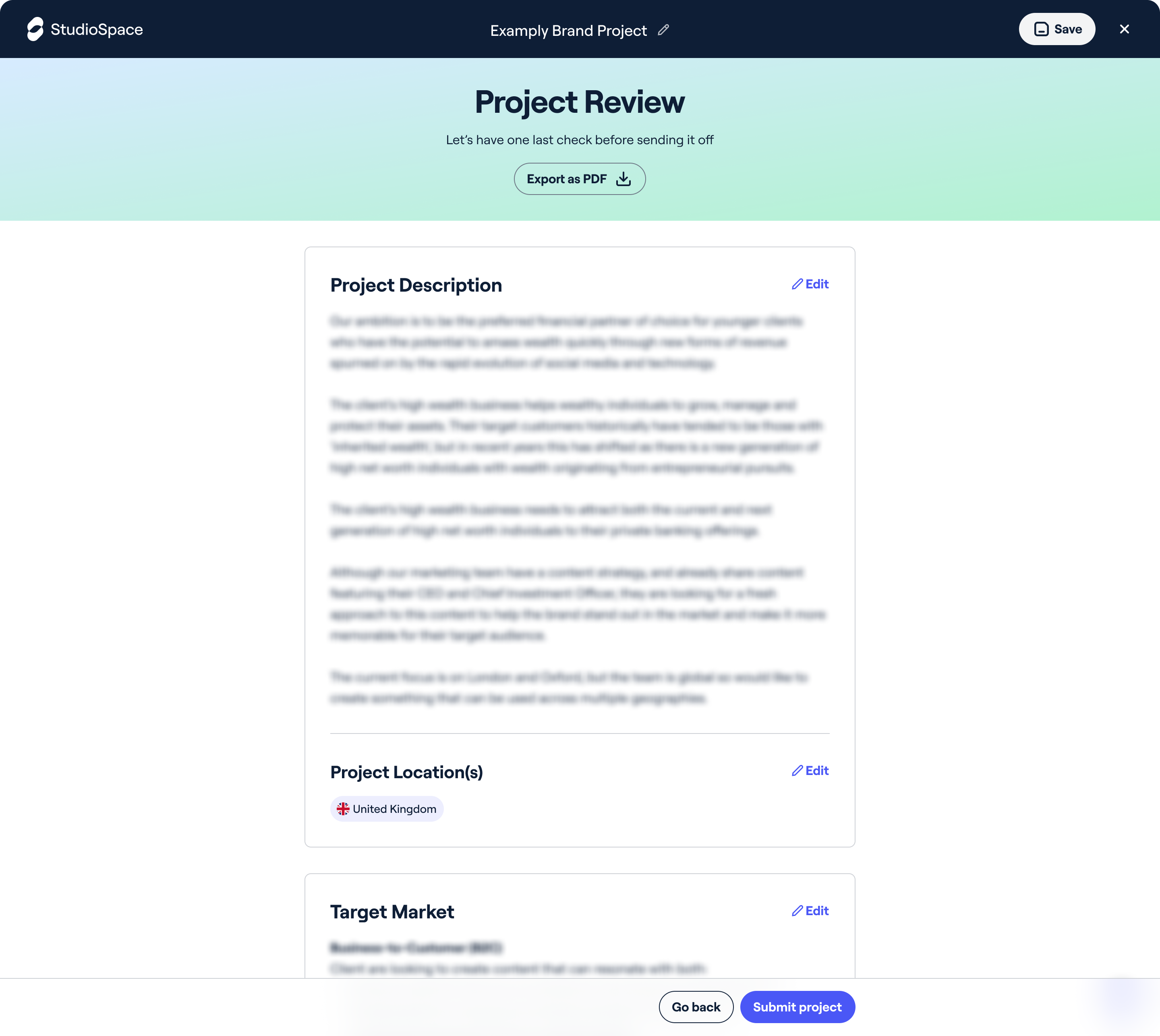
After you have completed all sections of your brief, you will have an opportunity to review it to make sure everything looks correct. You can send submit your brief by clicking the "Submit project" button.
Once you've submitted your brief

Once you have submitted your brief, the StudioSpace team will review the project and may get in contact with you if needed.
If your brief is approved

If your brief is approved, congrats! You're ready to meet some agencies. We'll help you with a personalised shortlist of up to 3 agencies specific to your project, to make sure you find your perfect match.
If your brief has feedback

If we believe your brief requires additional information, we will send it back with feedback, recommending you what needs to change.
If your brief was rejected

In exceptional circumstances, we will reject a brief instead of asking for additional information. This is typically if a project requests capabilities currently not supported by StudioSpace or unavailable due to capacity, or if we were unable to verify your identity, to prevent false briefs being submitted to agencies.