Reviewing the Draft Statement of Work
Providing feedback on your Statement of Work
Once you've picked a winner, StudioSpace will notify the agency to begin creating the Draft Statement of Work (Draft SoW). You'll be notified via email when it's ready to review from your end.
What's a Draft Statement of Work (Draft SoW)?
A Draft SoW is our way of mutually agreeing project details between you and your client before a final SoW is formally signed, helping to simplify the contracting process.
Once you receive your email to review the Draft SoW, follow the link and you'll land on the Contracting step below. Click the "Review Draft SoW" button to review the updated project details submitted by the agency.
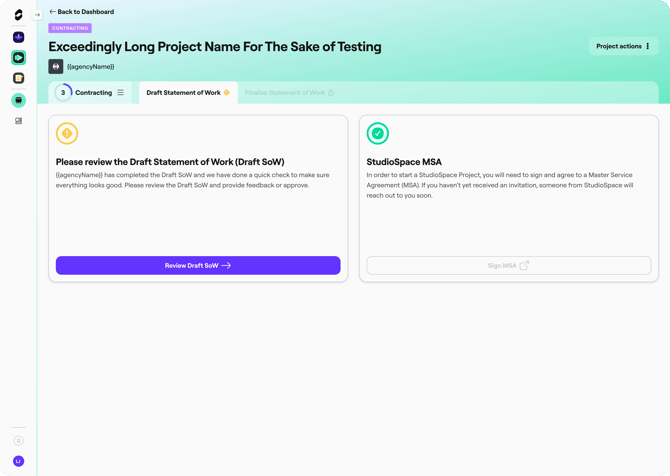
Every Draft SoW will look different, depending on the original project requirements that you submitted. However at the most basic level, Draft SoWs will likely contain the following:
-
The agency's project proposal attached
-
Project Description
-
Objectives
-
Approach/Ways of working
-
Services & Capabilities
-
Timeframes & Deliverables
-
Budget
-
Project Staffing
-
Invoice Scheduling
-
Special terms, dependencies or constraints
Each of these sections will either have:
-
Used the original content that you supplied when you submitted your project scope, or
-
Contain new/updated information that the agency has expanded on based on the conversations you had with them, and their proposal
In either case, please make sure you review each section carefully, as this information will be used to create the Statement of Work that will be used to formally sign off the project.
You'll have the ability to read through and mark each section with "Approve" if you're happy with it, or "Give Feedback" if you'd like to flag anything with your Agency.

If you're looking at a section in the Draft SoW that you'd like to flag with your agency, click "Give feedback" on that section and a comment box will appear on the right-hand side of the screen. Each section that you provide feedback on will create an entry in the commenting field, set bullet point format by default. Feedback is currently limited to:
-
Plain text
-
Bulleted lists
-
Ordered lists
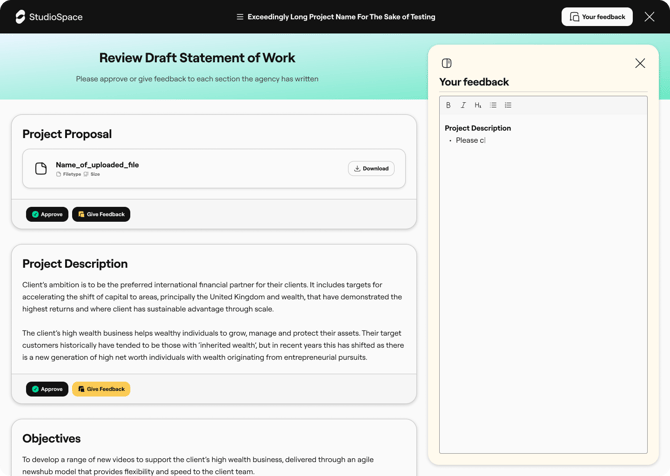
Reviewing Project Staffing
In addition to approving or giving feedback to each section, you will also be asked:
- Who will be raising the purchase order (it will be assigned to you otherwise, by default)
- The registered address of your company

⚠️ If you gave feedback to the Draft SoW
If you selected "Give feedback" for any section of the Draft SoW, it will be returned to the agency to make further updates. For any sections that do not need feedback, select "Approve".
Once you reach the end of the page, you'll then be able to click the "Send Feedback" button at the bottom of the page.
This will notify the agency to review this feedback. They will update the sections you provided feedback on, and you'll be notified via email when the updates are ready to review. Both you and the agency will collaborate until a mutual decision has been made and you're happy to approve all sections.
✅ If you approved the entire Draft SoW
If you're happy with everything your agency has laid out for you in the Draft SoW and have selected "Approve" for each section, you'll see an "Approve Draft SoW" button at the bottom of the page. Click through, follow the prompts and you'll be taken back to the screen below with instructions to keep a lookout for an email prompting you to sign the final Statement of Work.