What are Projects?
TL;DR
Projects are where you will brief, match and contract with agencies. It can be accessed through the Product Switcher.
Long Answer
Projects on StudioSpace are where clients are able to brief their project for prospective agencies on our Marketplace to deliver. To ensure a quick, seamless process, we have split our Projects workflow into 4 key stages: Brief, Match, Contract & Deliver.
For more detail on these stages, you can learn more about how projects work, and visit our articles how Briefing, Matching, Contracting and Delivery.
Access Projects
To access your Projects, you can use the Product switcher next to the StudioSpace logo and click on Projects.

Navigating Projects
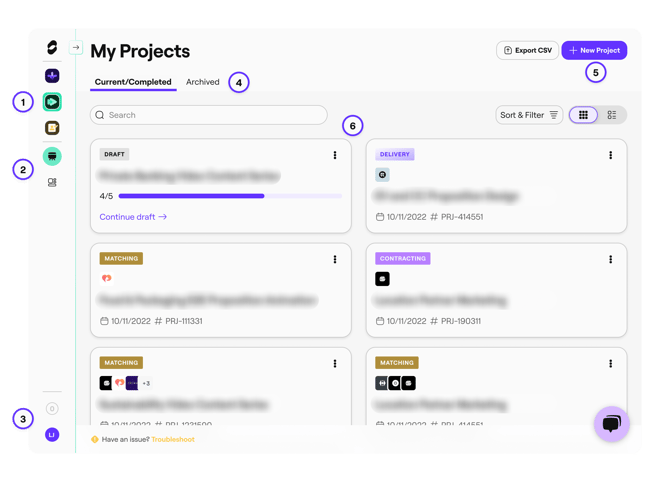
-
Product Switcher: change between Marketplace, Projects and My Studio
-
Navigation: View your Projects dashboard, with more features coming soon
-
Account: Access your StudioSpace account
-
Tabs: Navigate between your current and completed Projects and Archived Projects (Projects that have been archived before being submitted, or abandoned)
-
New Project: Create a new Project.
-
Project Cards: Project Cards that preview your Projects' status, name and details.