What are Projects?
TL;DR
Projects are where brands will brief, match and contract with you. It can be accessed through the Product Switcher.
Long Answer
Projects on StudioSpace are where brands are able to brief their project for prospective agencies on our Marketplace to deliver. To ensure a quick, seamless process, we have split our Projects workflow into 5 key stages:
-
Briefing - Brands send us a brief that outlines their key Project requirements, including desired services, deliverables, budget and agency preferences.
-
Matching - StudioSpace will work with the brand to understand their Project requirements and match them with up to 3 appropriate agencies; this is when you will be invited to join a project after reviewing the brief. You will then meet with the brand, and respond with a proposal. From there, the brand will choose a winning agency to continue with.
-
Contracting - If you have been selected as a winner, you and the brand will formalise the proposal into what eventually becomes a Statement of Work.
-
Delivery - Letting you do what they do best; delivering the Project! We'll be more hands-off for this stage.
-
Feedback & Closure - To ensure consistent quality on StudioSpace, we request 360-degree feedback is provided between the brand, you and StudioSpace before a Project is formally closed. This is also required in order to release the final project invoice.
Access Projects
To access your Projects, you can use the Product switcher next to the StudioSpace logo and click on Projects.

Navigating Projects
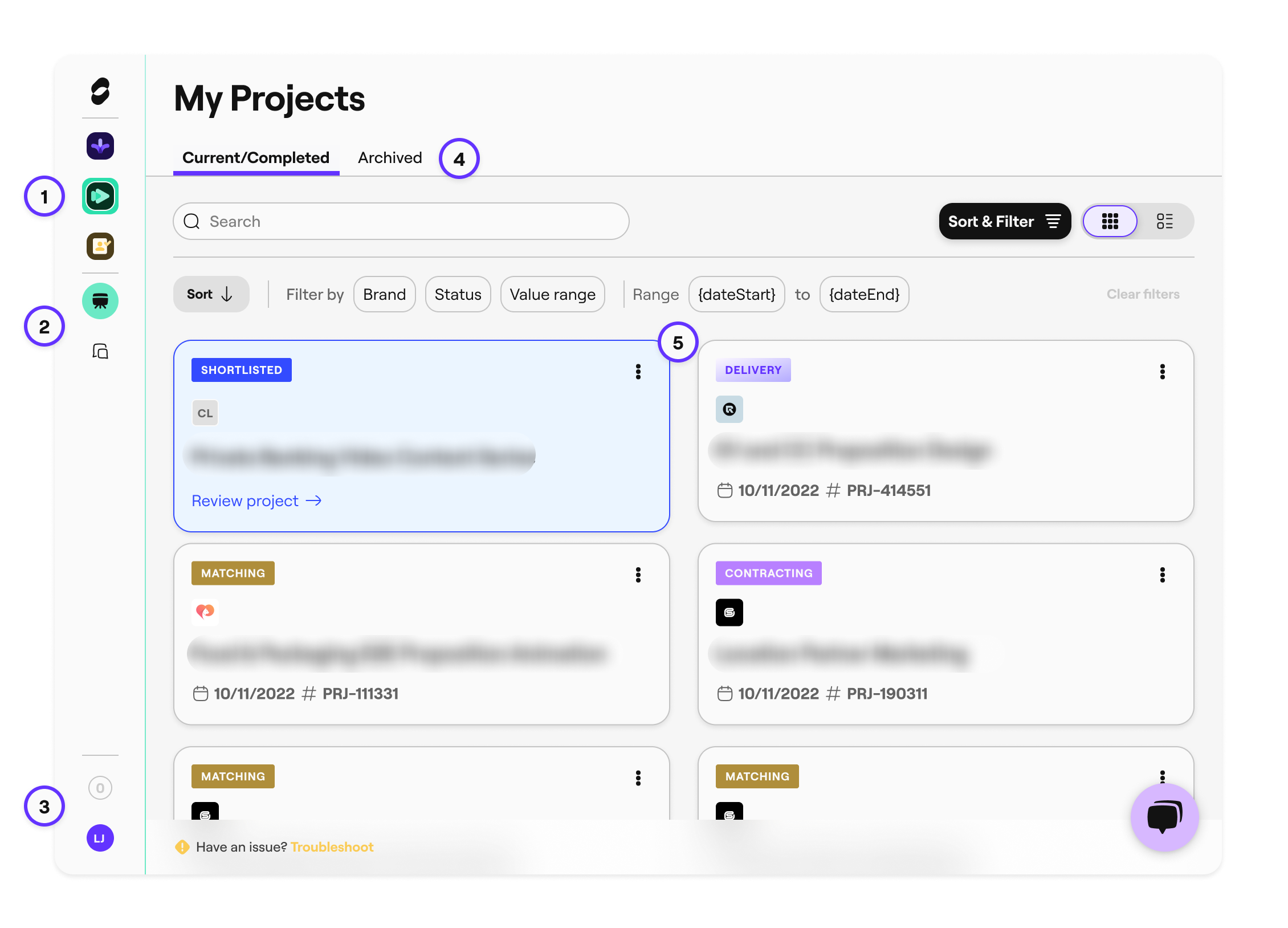
-
Product Switcher: change between Marketplace, Projects and My Studio
-
Navigation: View your Projects
-
Account: Access your StudioSpace account
-
Tabs: Navigate between your current and completed Projects and Archived Projects (Projects that have been abandoned, which you declined, or you were withdrawn from during the matching process)
-
Project Cards: Project Cards that preview the Projects' status, name and details that you have been shortlisted and matched to.