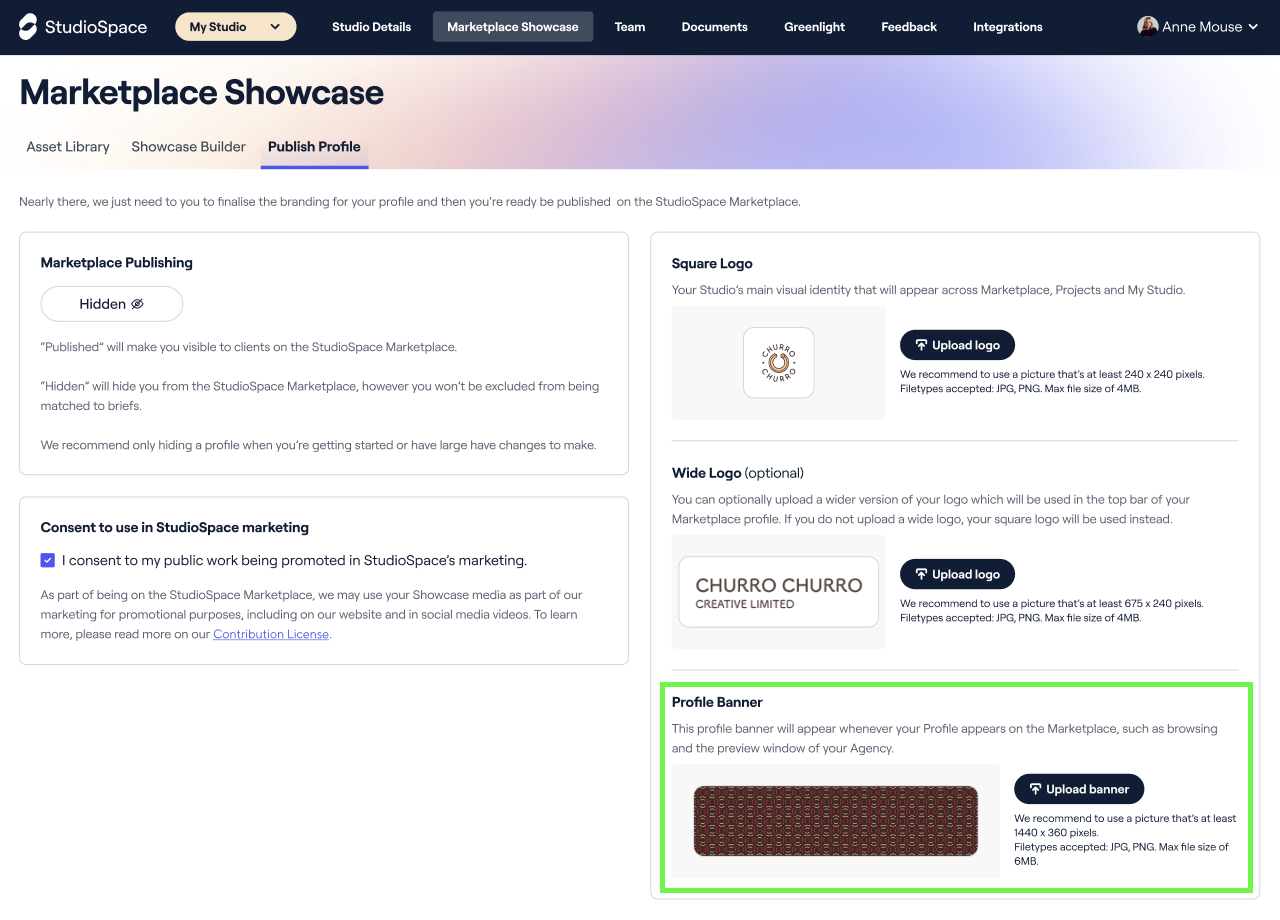Uploading a Profile Banner for your agency
Updating your agency's profile banner is a great way to make a lasting first impression on potential clients visiting the StudioSpace Marketplace. With the right banner, you can showcase your agency's brand, style, and values. Here's a step-by-step guide on how to update your agency's profile banner:
-
Log in to your StudioSpace agency account
-
Once you're in the "My Studio" section, click on the "Marketplace Showcase" tab
-
Under "Publish Profile", you will see a section labelled "Profile Banner"
-
Click on the "Upload" button, and select the image file you want to use as your banner
-
You can be as creative as you want with your banner, but it should have a minimum size of 1440 x 540px pixels
Note: It is advised that you keep any important graphical elements in the centre of the screen, as the edges may get cropped on some devices.